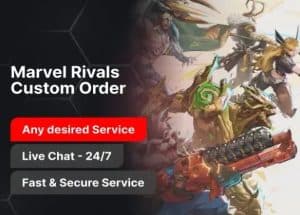Why Is Marvel Rivals So Laggy? Here’s Why
Since its release, Marvel Rivals has attracted a massive player base eager to engage in fast-paced battles with their favorite superheroes. However, many players report experiencing lag, stuttering, and high ping, making the game frustratingly unplayable at times. If you’re struggling with lag in Marvel Rivals, and want to know how to get zero ping, this guide will help you understand the causes and provide actionable fixes to improve your gameplay.
Why Am I Lagging In Marvel Rivals? Common Causes
Table of Contents
Before jumping into solutions, it’s essential to identify if you really have a Marvel Rivals high ping. Here are some of the most common culprits:
🛜 Network Issues
High Ping: is 600 ping bad? is 1000 ping bad? Well… Anything above 100ms can cause noticeable delays. At 600ms or higher, Marvel Rivals becomes nearly unplayable.
Packet Loss: Data packets failing to reach the server can result in stuttering and rubberbanding.
Wi-Fi Interference: A weak or inconsistent Wi-Fi signal can cause spikes in latency.
Crowded Network: Too many devices streaming, downloading, or gaming at once can throttle your bandwidth.
🖥 System Performance Issues
Outdated Drivers: An outdated GPU driver can cause frame drops and poor performance.
Insufficient RAM: Marvel Rivals requires a decent amount of RAM to run smoothly. Anything below the minimum specs will result in frequent freezes.
CPU Bottlenecks: If your processor is outdated or overloaded with background applications, the game may struggle to maintain a stable frame rate.
HDD vs. SSD: Running the game on a traditional hard drive instead of an SSD can lead to long loading times and stuttering.
🎮 Game Settings & Optimization Issues
High Graphics Settings: Playing on ultra settings with a mid-tier GPU can tank your FPS and make lag worse.
V-Sync & Frame Lock: Enabling V-Sync can introduce input lag, while frame locks might restrict performance.
Background Applications: Apps running in the background, such as Discord overlays, streaming software, or browser tabs, can consume system resources.
How to Fix Lag and High Ping in Marvel Rivals
📶 Optimize Your Internet Connection
✅ Marvel Rivals Ping Test:
Open the Command Prompt (Windows) or Terminal (Mac) and type: ping google.com -t
If your ping is consistently above 100ms, your connection may be the issue.
✅ Use a Wired Connection:
A direct Ethernet connection is far more stable than Wi-Fi and reduces packet loss.
✅ Close Bandwidth-Heavy Applications:
Shut down streaming services, downloads, or other devices using excessive bandwidth.
✅ Switch to a Closer Server:
If Marvel Rivals allows server selection, choose the one closest to your region to reduce latency.
✅ Restart Your Router & Use QoS:
Restart your router every few days and enable Quality of Service (QoS) settings to prioritize gaming traffic.
⚙ Optimize Your System for Better Performance
✅ Update Your Graphics Drivers:
NVIDIA: Use GeForce Experience to install the latest drivers.
AMD: Download the latest drivers from AMD’s official site.
✅ Adjust Power Settings:
On Windows, go to Control Panel > Power Options and set it to High Performance.
✅ Close Unnecessary Background Programs:
Open Task Manager (Ctrl + Shift + Esc) and close apps consuming high CPU or RAM.
✅ Enable Hardware-Accelerated GPU Scheduling:
Go to Settings > System > Display > Graphics Settings, turn on Hardware-Accelerated GPU Scheduling, and restart your PC.
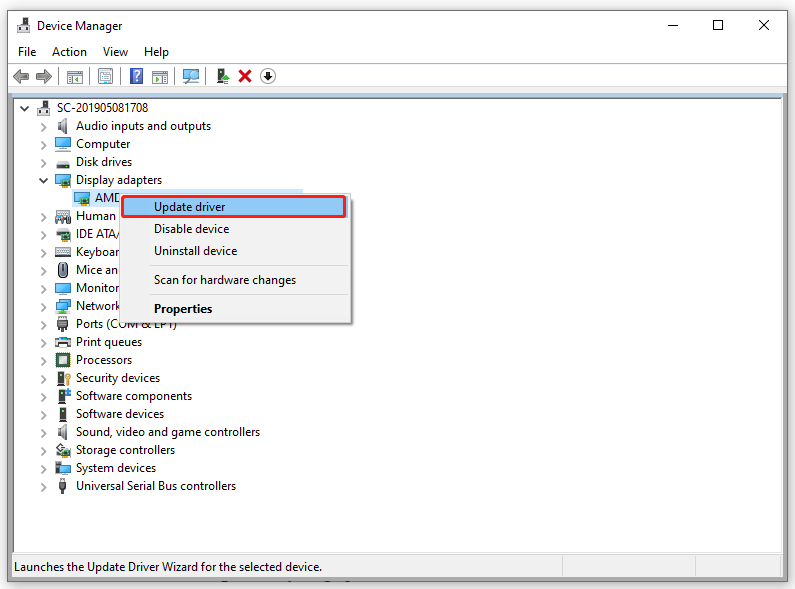
🎮 Tweak In-Game Settings for Maximum FPS
✅ Lower Graphics Settings:
Set textures, shadows, and effects to Medium or Low.
✅ Disable V-Sync & Frame Capping:
Turn off V-Sync and set the frame rate limit to unlimited or match your monitor’s refresh rate.
✅ Enable DLSS or FSR (If Available):
These upscaling technologies improve performance without significant visual loss.
✅ Reduce Render Scale:
Lowering this setting can significantly boost FPS without drastically affecting visuals.
Still Experiencing Lag? Let LFCarry Help!
If you’ve tried all these fixes and are still struggling with lag or high ping, you don’t have to suffer through frustrating gameplay alone. LFCarry offers professional boosting services to help you rank up, unlock exclusive skins, and dominate in Marvel Rivals—all without dealing with connection issues!
🔹 Fast & Secure Service – No lag, no frustration, just smooth gameplay. 🔹 Expert Players – Get carried by top-tier Marvel Rivals pros. 🔹 Guaranteed Results – Whether it’s ranking up or unlocking heroes, we’ve got you covered.
Read also:

Darya Chavez is a gaming journalist passionate about delivering the latest news from the world of video games. With a sharp eye for industry trends and updates, she keeps players informed about upcoming releases, events, and major game changes.