Yo, Valorant squad! Feeling like your current in-game name is holding you back from that pro-level vibe? Maybe it’s time to ditch that old tag you picked in a rush and grab a fresh one that screams “I’m here to clutch!” Whether you’re looking to change your name on Valorant for a new persona, privacy, or just to flex some creativity, we’ve got you covered. This guide will walk you through the entire process, break down the rules, share tips for picking a killer name, and explain why you might want to switch things up. Plus, we’ll hook you up with pro insights from LFCarry to level up your Valorant game. Let’s lock and load!
Here’s a quick table to outline the steps for how to change your name in Valorant:
|
Step |
Action |
|
1 |
Log out of the Valorant client |
|
2 |
Visit the Riot Games account page and log in |
|
3 |
Click on the “Riot ID” tab |
|
4 |
Enter your new display name and tagline |
|
5 |
Click “Save Changes” |
|
6 |
Log back into Valorant to see your new name |
Table of Contents
Understanding Riot ID and Username in Valorant
Before you dive into changing your name, let’s clear up a common mix-up: your Riot ID and your username are not the same thing. Knowing the difference is crucial to avoid any confusion.
- Riot ID: This is what everyone sees in Valorant and other Riot games like League of Legends, Teamfight Tactics, or Wild Rift. It’s made up of a display name (the main part) and a tagline (like #NA1). For example, “ClutchMaster#1337” is a Riot ID. This is what you can change to personalize your in-game identity, and it updates across all Riot games instantly.
- Username: This is the email or login name you use to sign into your Riot account. It’s private, used only for logging in, and cannot be changed without creating a new account. If you’re stuck with a username you don’t like, you’ll need to start fresh, but most players just tweak their Riot ID instead.
According to VALORANT Support, the Riot ID system ensures your name is unique by combining the display name with a tagline, allowing multiple players to have similar names but different tags. This is super handy in a game with millions of players like Valorant.
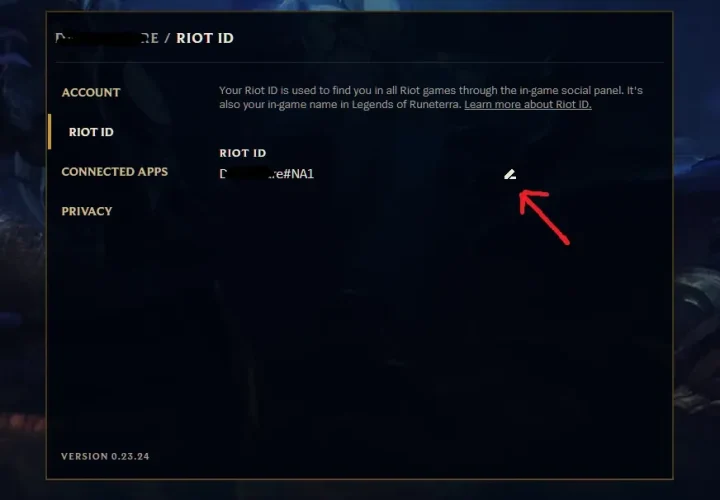
Step-by-Step Guide to Change Your Valorant Name
Ready to change your Valorant name? It’s easier than landing a headshot with a Vandal in a clutch moment. Follow these steps, and you’ll be rocking a new tag in no time:
- Log out of Valorant: Close the Valorant client if it’s open. This ensures the name change goes through without a hitch.
- Head to the Riot Games website: Open your browser and go to the Riot Games account page.
- Log in: Use your Riot account credentials (your username and password) to sign in. If you’ve got two-factor authentication enabled, complete the verification step.
- Find the Riot ID tab: Once logged in, navigate to the “Riot ID” section, usually found in the account settings or at the top of the dashboard.
- Edit your name: Click the “Edit” button next to your current Riot ID. Here, you can type in a new display name (3-16 characters, including letters, numbers, and some special characters like α or μ) and a tagline (3-5 alphanumeric characters). Want to change name on Valorant to something like “HeadshotKing#1337”? Go for it, as long as it’s not taken.
- Save changes: Click “Save Changes” to lock in your new Riot ID. The change is instant and will reflect across all Riot games.
- Check in Valorant: Fire up Valorant again, and your new name should be live. If it doesn’t show up right away, give it a few minutes or restart the client.
Pro Tip: If your desired name is taken, try tweaking the tagline to make it unique. For example, if “ProGamer#NA1” is taken, try “ProGamer#EU2” or “ProGamer#420”. You can also use the Riot client to make these changes instead of the website, but the process is the same.
Name Change Policies and Restrictions
Before you go wild with your new name, let’s talk about the rules. Riot has some policies to keep the Valorant community fair and friendly, and breaking them could land you in hot water.
- Free Changes: You can riot change name for free once every 90 days. This policy kicked in on November 20, 2023, when Riot gave all players a free name change as part of their ID system rework, as noted by VALORANT Support. Before this, changes were allowed every 30 days, but the new 90-day cooldown applies to all free changes moving forward.
- Paid Changes: Can’t wait 90 days? You can pay to change your name on Valorant again, costing around $10 USD in Riot Points, according to Riot’s support guidelines.
- Naming Rules: Your Riot ID must follow Riot’s code of conduct. That means no hate speech, slurs, profanity, or names referencing controversial historical, political, or ethical topics. Avoid insults or anything too grotesque, as flagged names could force a change, and repeat offenders might face account penalties.
- Uniqueness: Your full Riot ID (display name + tagline) must be unique. If someone else has your dream name, get creative with the tagline or choose a different display name.
- Special Cases: If your current name is causing issues like harassment, you can submit a support ticket to Riot. They might allow a change before the 90-day cooldown, but it’s not guaranteed and depends on the situation.

Why Change Your Name?
So, why bother with a name change? Here are some reasons gamers are hitting that “Edit” button:
- Rebranding Your Vibe: Maybe your old name, “NoobSlayer420,” doesn’t match your current Radiant-level skills. A new name can reflect your growth as a player or your new favorite agent.
- Privacy Protection: If your Riot ID is too personal (like your real name or something identifiable), switching to something generic or creative can keep you safer online.
- Cross-Game Consistency: Since your Riot ID applies to all Riot games, changing it in Valorant means you’ll have the same name in League of Legends, Teamfight Tactics, or Wild Rift. It’s a great way to unify your gaming identity across platforms.
- Just for Kicks: Sometimes, you just want to have fun. A name like “SneakySova#1337” can make you stand out in the lobby and add some flair to your matches.
- Fresh Start: If you’re trying to leave a bad rep behind or just want a clean slate, a new name can help. It won’t reset your stats or rank, but it can change how others perceive you in the game.
Changing your name is purely cosmetic, so it won’t mess with your rank, skins, or progress. It’s all about how you present yourself in the Valorant community.
Top Tips for Choosing Your Valorant Name
Picking a new name is your chance to shine in the Valorant lobby, so make it count! Here are some top tips to craft a name that’s memorable, unique, and totally you:
- Inject Humor: A funny name can make you unforgettable. Think puns or witty references like “DefuseThis” or “HeadshotHumor” to get a chuckle from teammates and opponents alike.
- Pop Culture Power: Draw inspiration from your favorite movies, TV shows, or books. Names like “NeoMatrix” or “WitcherWild” resonate with fellow fans and add charisma.
- Keep It Simple: Short and sweet names are easier to remember and type. Avoid overly complex spellings or long names that are hard to read in the heat of a match.
- Create Vivid Imagery: Names that paint a picture or tell a story are more engaging. Try “ShadowStriker” or “NeonNinja” for a name that pops.
- Be Unique: With millions of players, standing out is key. Use special characters or less common words to make your name one-of-a-kind.
- Reflect Your Style: Whether you’re a sniper main, a support god, or a Jett one-trick, let your name show it. “SageSavior” or “JettJetsetter” can reflect your playstyle.
- Stay Within Bounds: Ensure your name complies with Riot’s naming policies to avoid forced changes or penalties. No offensive or inappropriate names allowed.
Example Names by Style:
- Funny: “OmenFromNarnia”, “PlantTheSpikePlz”
- Cool: “FrostPhantom”, “BlazeViper”
- Anime-Inspired: “SenpaiSova”, “KawaiiKilljoy”
- Pro Vibe: “AimBotAce”, “ClutchKing”
Take your time to brainstorm, as you’re locked into your choice for 90 days unless you pay to change it again.

Adding Special Characters to Your Valorant Name
Want to make your name stand out even more? You can spice up your Riot ID with special characters, as long as they’re supported by Riot’s system. Here are some examples of characters you can use:
- Symbols: ♛, ★, ✪,
,
, ✧, ❖,
,
,
, ☾, ❂, ✩, ✦, ✵, ✯, ✬, ✺, ✶, ✸
- Greek Letters: Σ, Φ, α, Ж, ф, Ω, Ø, ω, ξ
- Asian Characters: 个, 乡, 亞, 巛, 人, シ, ツ, 爻, メ, 父
How to Add Them:
- When editing your Riot ID on the Riot Games account page, copy and paste your desired special characters into the display name field.
- Ensure the total length (including characters) stays within the 3-16 character limit.
- Test visibility in-game, as some characters may not display correctly or could make your name hard to read.
Caution: While special characters add flair, they can make your name harder for others to type or remember when adding you as a friend. Use them sparingly for maximum impact.
Common Mistakes When Changing Your Name
Changing your name is simple, but there are some pitfalls to avoid to ensure a smooth process:
- Forgetting the Cooldown: You can only change your name for free every 90 days. If you pick a name impulsively, you might be stuck with it for three months or have to pay to change it again.
- Not Checking Availability: Your dream name might already be taken. Have a few backup options ready to avoid disappointment.
- Violating Naming Rules: Names that break Riot’s code of conduct (e.g., offensive or inappropriate content) can lead to forced changes or even account penalties. Double-check your name before saving.
- Ignoring Social Impact: While your name change doesn’t affect your friends list or stats, it might confuse teammates or friends who know you by your old name. Let your squad know about the change to avoid mix-ups.
- Overcomplicating Your Name: Using too many special characters or a long, complex name can make it hard for others to remember or type when adding you to their friends list.
By planning ahead, you can avoid these issues and pick a name you’ll love for the long haul.
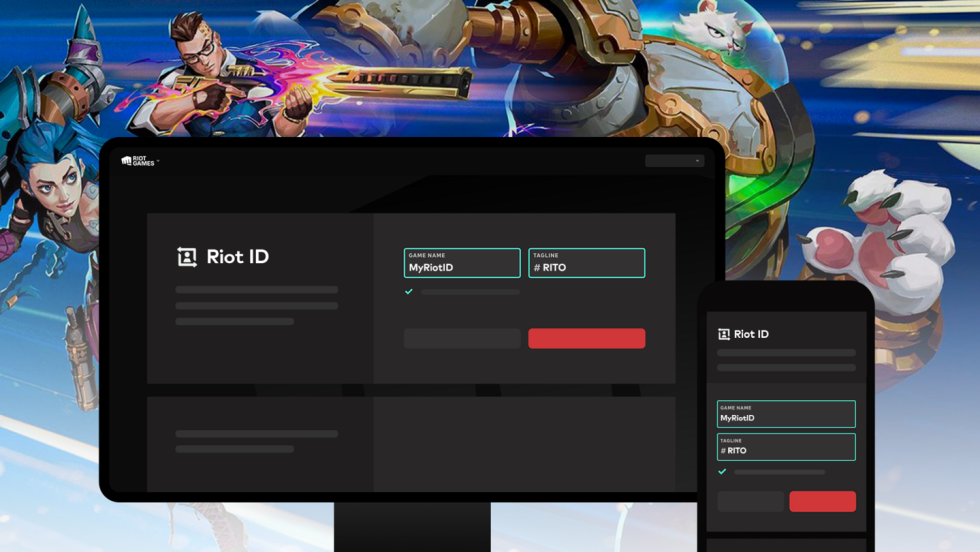
FAQ
Got questions about how to change your name on Valorant? We’ve got answers:
How do I change my Riot name for free?
The process is the same across all Riot games. Head to the Riot Games account page, update your Riot ID and tagline, and hit “Save Changes.” You can do this for free every 90 days.
Are Valorant name changes free?
Yes, you can change your Valorant name for free once every 90 days. If you want to change it more often, it’ll cost about $10 USD in Riot Points.
Can you change your Val name before 90 days?
No, you generally have to wait out the 90-day cooldown for a free change. Riot’s support team won’t usually make exceptions unless your name is causing serious issues, like harassment. Otherwise, you’ll need to pay with Riot Points to change it sooner.
Can I change my username (email) in Valorant?
No, your username is tied to your Riot account email and cannot be changed. Only your Riot ID (display name) can be updated.
Will changing my name affect my rank or stats?
No, changing your name is purely cosmetic and does not impact your in-game progress, rank, skins, or statistics.
Can I use numbers or special characters in my name?
Yes, you can use numbers and certain special characters (like those listed above), but your name must be between 3 and 16 characters, and the tagline between 3 and 5 characters. Ensure they’re supported by Riot’s system.
Why Choose This Service from Us at LFCarry?
At LFCarry, we’re not just about dropping guides like this one—we’re your go-to crew for dominating in Valorant. While how to change your name on Valorant is a breeze with our guide, climbing the ranks or unlocking that dream skin might need a little extra firepower. That’s where we come in. Here’s why gamers trust LFCarry:
- Pro-Level Expertise: Our team is stacked with Valorant veterans who know the game inside and out, ready to share tips or boost your account.
- Game-Changing Guides: From name changes to crosshair tweaks, our guides are packed with the latest info to keep you ahead of the curve.
- Trusted by the Community: With years of experience, LFCarry is a name you can rely on for safe, secure, and legit services.
- Lightning-Fast Results: Whether it’s a Valorant rank boost, a Valorant carry service, or help with a Valorant account with custom name, we deliver fast so you can get back to fragging.
Need a Valorant boosting service or a buy Valorant account to start fresh with a custom name? Maybe you’re eyeing a Valorant name change guide to perfect your in-game identity? LFCarry has your back. Check out our Valorant boosting services and level up your Valorant experience today!
You may like
| You may also be interested in | What you’ll learn | When to read |
|---|---|---|
| How to Copy Crosshair in Valorant | How to duplicate another player’s crosshair settings. | After changing your name to also customize your gameplay visuals. |
| Why Can’t I Uninstall Valorant | Troubleshooting uninstall issues. | If you plan to reinstall after name changes or fixes. |
| How to Change Fortnite Name | Fortnite username update guide. | To compare the process between Valorant and Fortnite. |
| How to Get Free Skins in Fortnite | Methods for unlocking skins without payment. | After setting up your in-game identity. |
| Can You Play Brawl Stars on PC | PC gameplay options for a mobile title. | If exploring other games beyond Valorant. |
Read also:

Diablo 4 Guide: Farm Gold Fast
Gold is the leading currency in Diablo 4 players use to buy items, upgrade equipment, and more. But earning Gold isn’t always easy. This guide shows you the most efficient ways to farm Gold in Diablo 4.

Enhance Your Gear in Dragonflight Season 2: Spark of Shadowflame Explained
Last Updated on February 9, 2026 by Blog Admin The Spark of Shadowflame is a new essential reagent introduced in Patch 10.1 Dragonflight, allowing players

Tome of Want Guide: Fastest Sigil Shards and Scriptures Farm in 2025
Struggling to level up the new seasonal vendor in Destiny 2? Farming Sigil Shards and Scriptures efficiently is key to unlocking upgrades.

Can You Play Helldivers 2 Solo?
Thinking of going solo in Helldivers 2? Find out if it’s possible and get tips on how to succeed without a team.

Radiant Echoes Event!
The WoW community is buzzing with excitement as the new War Within pre-patch event, Radiant Echoes, is set to launch on July 30, 2024. It promises many rewards and engaging activities that will keep fans hooked until the official release of The War Within on August 26, 2024. In this blog post, we’ll dive deep into what the Radiant Echoes event entails, how to participate, and what you can earn. Let’s get started!

How to Get Speaker’s Sight in Destiny 2 – 2025 Guide
Learn how to get Speaker’s Sight in Destiny 2. Discover the best builds and how this exotic item compares to Mataidoxia in 2025!
Polly Gruse is a seasoned gamer with extensive experience in the Call of Duty series, as well as deep expertise in Destiny 2 and World of Warcraft, allowing her to craft detailed guides and insightful analyses that help players refine their skills, master game mechanics, and stay ahead of the competition.

